You love your blog (obviously!) and won’t try to mess up with its looks and template coding (For changing template) or editing its sidebars without you don’t have its backup or when you are not sure that what exactly will your blog look like after you edit. Changing your blog’s template is like a new fresh look of your blog or wearing new clothes but not advised to change it frequently though.
Now, to backup your blog’s current template, sign in to Blogger (of course), on the dashboard click on Layout,
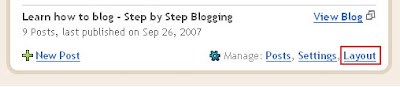
Then under Edit HTML option you will find Download Full Template.
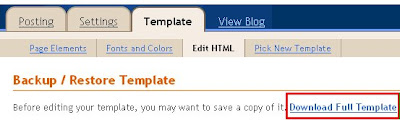
Here you go, save it on your pc. It will be saved in XML format. You can now restore (if needed) your saved xml template by clicking on Browse button and upload.
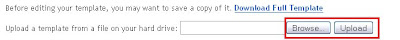
Now, to backup your blog’s current template, sign in to Blogger (of course), on the dashboard click on Layout,
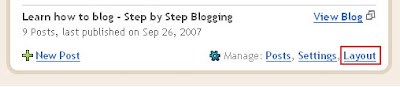
Then under Edit HTML option you will find Download Full Template.
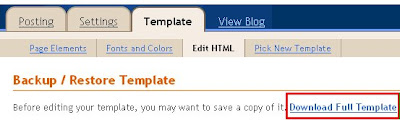
Here you go, save it on your pc. It will be saved in XML format. You can now restore (if needed) your saved xml template by clicking on Browse button and upload.
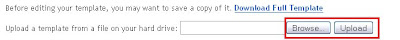















No comments:
Post a Comment